Overview of DiscoverSimô Menu and Dialogs
Model Summary
Click Model Summary and select a summary of Input Distributions, Output Responses, Input Controls, or Correlation Matrix.
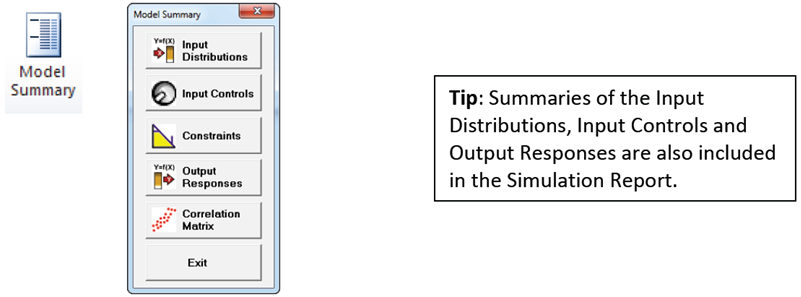
The Input Distributions summary table displays all of the Input Distributions with the selected distributions, parameter values and settings. The Output Responses summary table displays all of the Output Responses, specification limits and optimization options. The Input Controls summary table displays all of the Input Controls, type, and optimization boundaries. The Correlation Matrix summary table displays the entire Correlation Matrix.
Clicking a button scrolls the selected summary table to the top and is useful to view a summary for a large model. Click Exit to remove the Model Summary dialog.
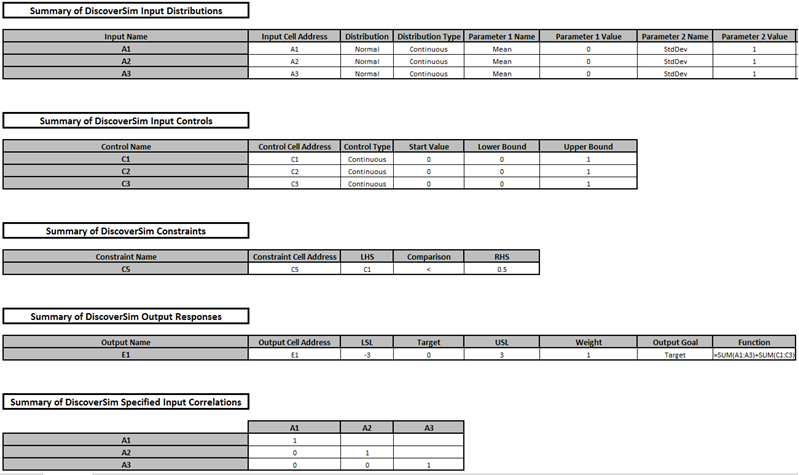
Summaries of the Input Distributions, Input Controls and Output Responses are also included in the Simulation Report.
Web Demos
Our CTO and Co-Founder, John Noguera, regularly hosts free Web Demos featuring SigmaXL and DiscoverSim
Click here to view some now!
Contact Us
Phone: 1.888.SigmaXL (744.6295)
Support: Support@SigmaXL.com
Sales: Sales@SigmaXL.com
Information: Information@SigmaXL.com








