Case Study 5 – Robust New Product Design
Introduction: Optimizing Shutoff Valve Spring Force
This is an example of DiscoverSim stochastic optimization for robust new product design, adapted from:
Sleeper, Andrew (2006), Design for Six Sigma Statistics: 59 Tools for Diagnosing and Solving Problems in DFSS Initiatives, NY, McGraw-Hill, pp. 782-789.
Sleeper, Andrew, “Accelerating Product Development with Simulation and Stochastic Optimization”
This example is used with permission of the author.
The figure below is a simplified cross-sectional view of a solenoid-operated gas shutoff valve:
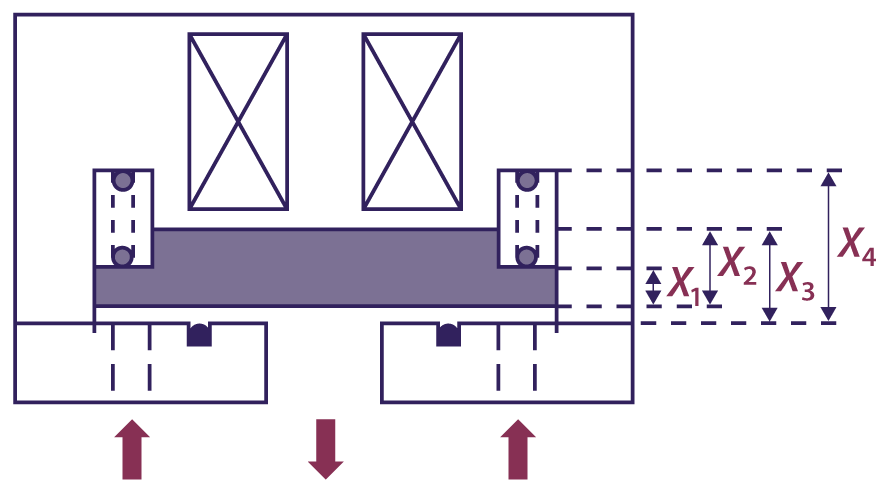
The arrows at the bottom of the figure indicate the direction of gas flow. A solenoid holds the plate (shaded) open when energized. When the solenoid is not energized, the spring pushes the plate down to shut off gas flow. If the spring force is too high, the valve will not open or stay open. If the spring force is too low, the valve can be opened by the inlet gas pressure.
The method of specifying and testing the spring is shown below:
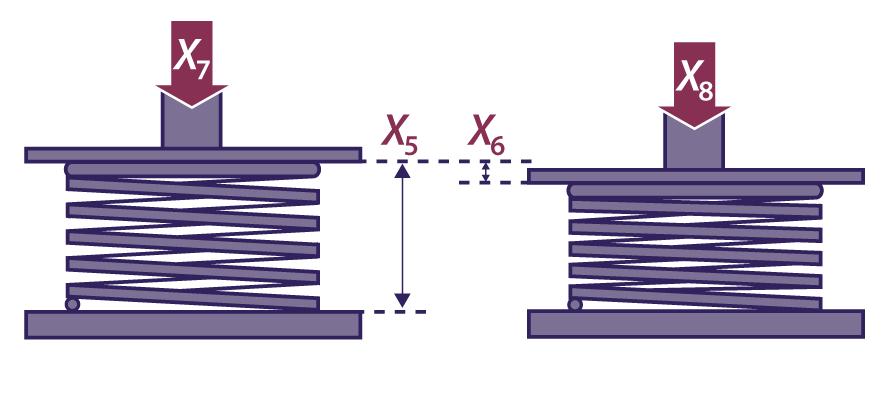
The spring force requirement is 22 +/- 2 Newtons.
The spring force equation, or the Y = f(X) transfer function, is calculated as follows:
Spring Length, L = -X1 + X2 - X3 + X4
Spring Rate, R = (X8 - X7)/X6
Spring Force, Y = X7 + R * (X5 - L)
The shut off valve features, tolerances and nominal settings are given as:
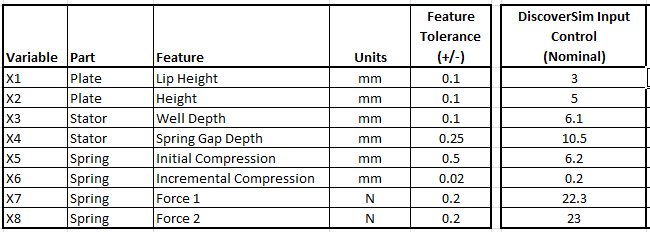
In this study we will use DiscoverSim to help us answer the following questions:
- What is the predicted process capability with these feature tolerances and nominal settings?
- What are the key X variables that influence spring force Y? Can we improve the process capability by tightening the tolerance of the important variables? Can this be done economically?
- Can we adjust the nominal settings of X to reduce the transmitted variation in Y, thereby making the Spring Force robust to the variation due to feature tolerances?
|
Summary of DiscoverSim Features Demonstrated in Case Study 5: |
|
Web Demos
Our CTO and Co-Founder, John Noguera, regularly hosts free Web Demos featuring SigmaXL and DiscoverSim
Click here to view some now!
Contact Us
Phone: 1.888.SigmaXL (744.6295)
Support: Support@SigmaXL.com
Sales: Sales@SigmaXL.com
Information: Information@SigmaXL.com








